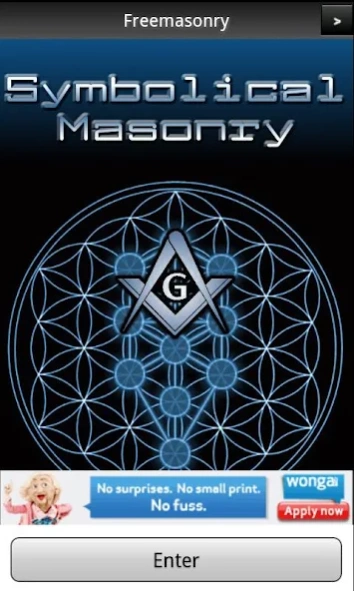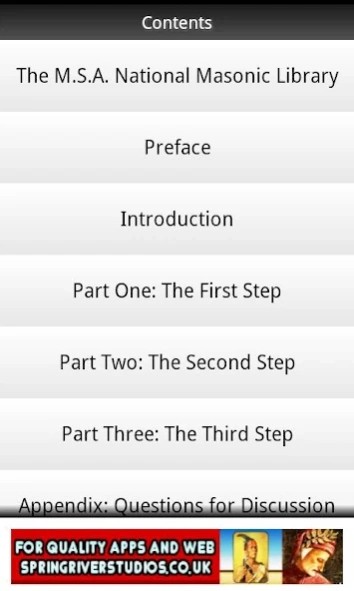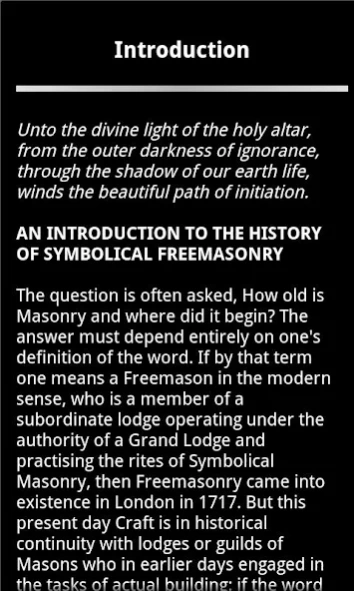Symbolical Masonry 1.13
Free Version
Publisher Description
Symbolical Masonry - Symbolical Masonry: a book about freemasonry
Symbolical Masonry is a treasure-house of Masonic lore, including discussions of key concepts of the first three degrees, along with an extensive study guide. Haywood goes into details about such mysteries as the Letter 'G', the two pillars, and the legend of Hiram Abiff. Not merely a rote discussion of the rituals and regalia of the lodge, Haywood attempts to get the reader to think critically about the background of these topics, enhancing their understanding of the rich history of Freemasonry.
* Fullscreen mode.
* Easy and simple to use layout with page animations.
* Choose from a wide variety of customisable themes.
* Small lightweight size.
* Contains advertisements from www.webdefine.co.uk and other companies
For support of this application please either email info@webdefine.co.uk
or visit www.webdefine.co.uk
About Symbolical Masonry
Symbolical Masonry is a free app for Android published in the Reference Tools list of apps, part of Education.
The company that develops Symbolical Masonry is Spirit Apps. The latest version released by its developer is 1.13.
To install Symbolical Masonry on your Android device, just click the green Continue To App button above to start the installation process. The app is listed on our website since 2013-11-22 and was downloaded 2 times. We have already checked if the download link is safe, however for your own protection we recommend that you scan the downloaded app with your antivirus. Your antivirus may detect the Symbolical Masonry as malware as malware if the download link to com.threedos.symbolicalmasonryfree is broken.
How to install Symbolical Masonry on your Android device:
- Click on the Continue To App button on our website. This will redirect you to Google Play.
- Once the Symbolical Masonry is shown in the Google Play listing of your Android device, you can start its download and installation. Tap on the Install button located below the search bar and to the right of the app icon.
- A pop-up window with the permissions required by Symbolical Masonry will be shown. Click on Accept to continue the process.
- Symbolical Masonry will be downloaded onto your device, displaying a progress. Once the download completes, the installation will start and you'll get a notification after the installation is finished.